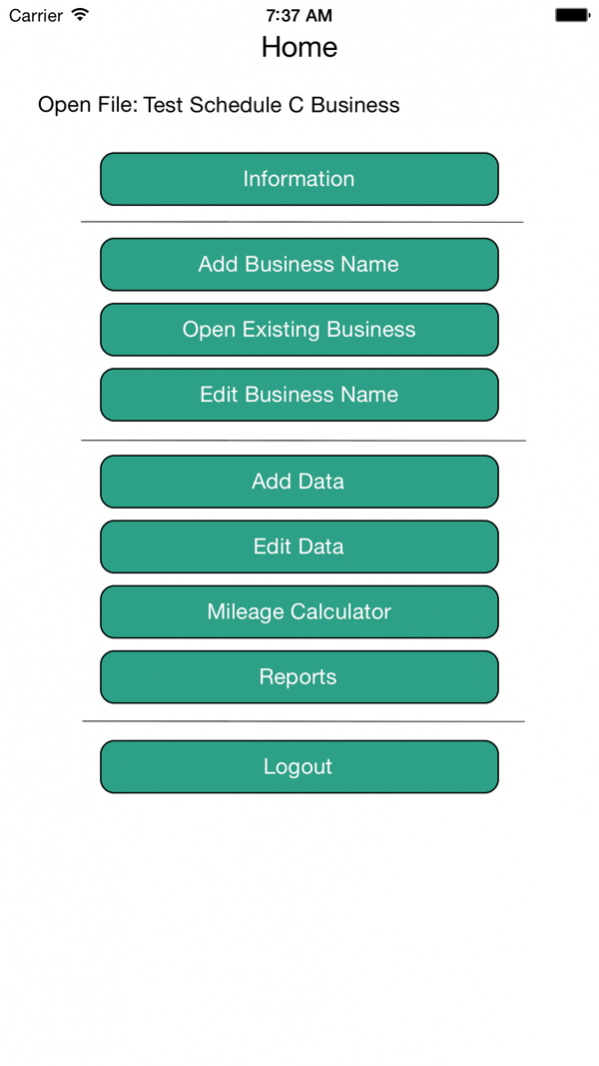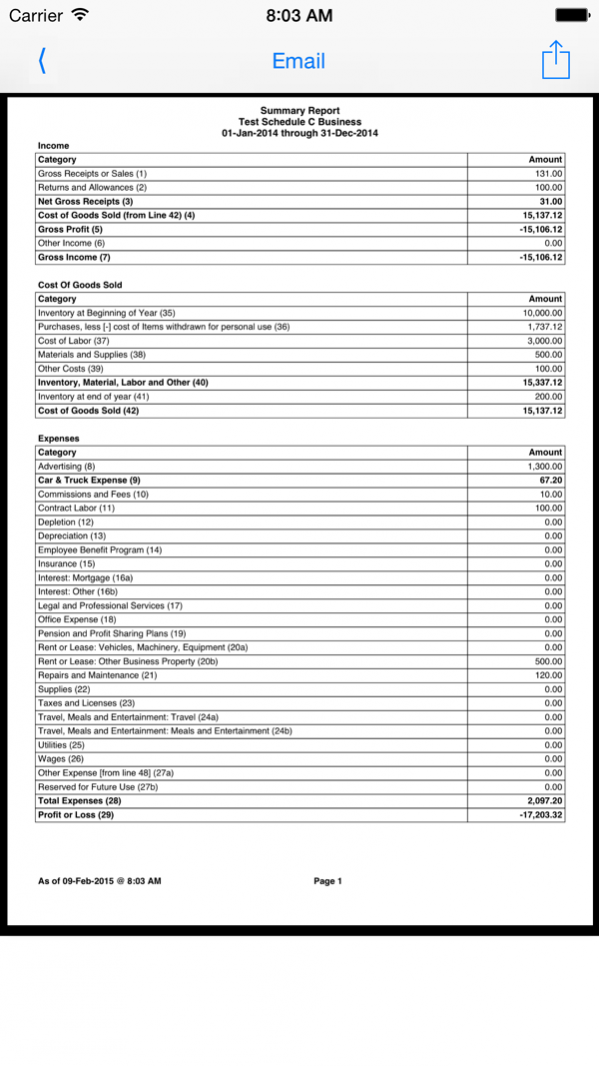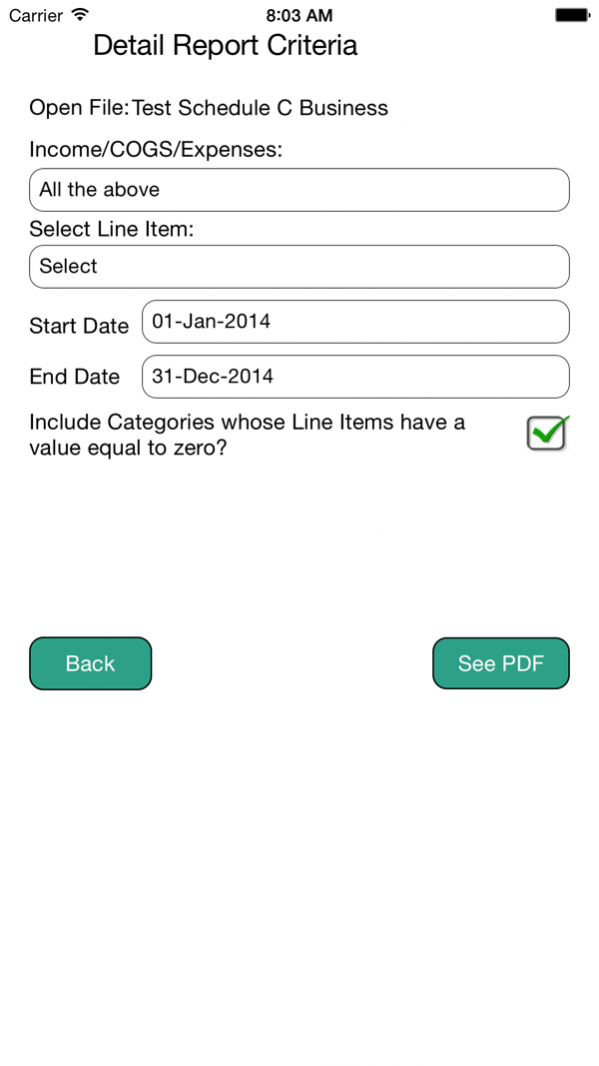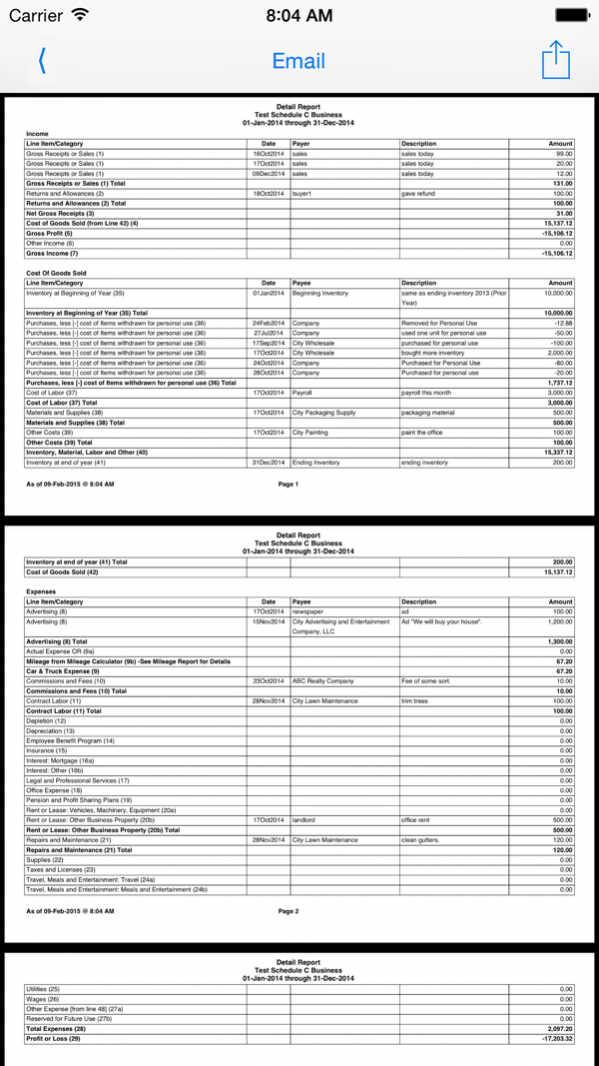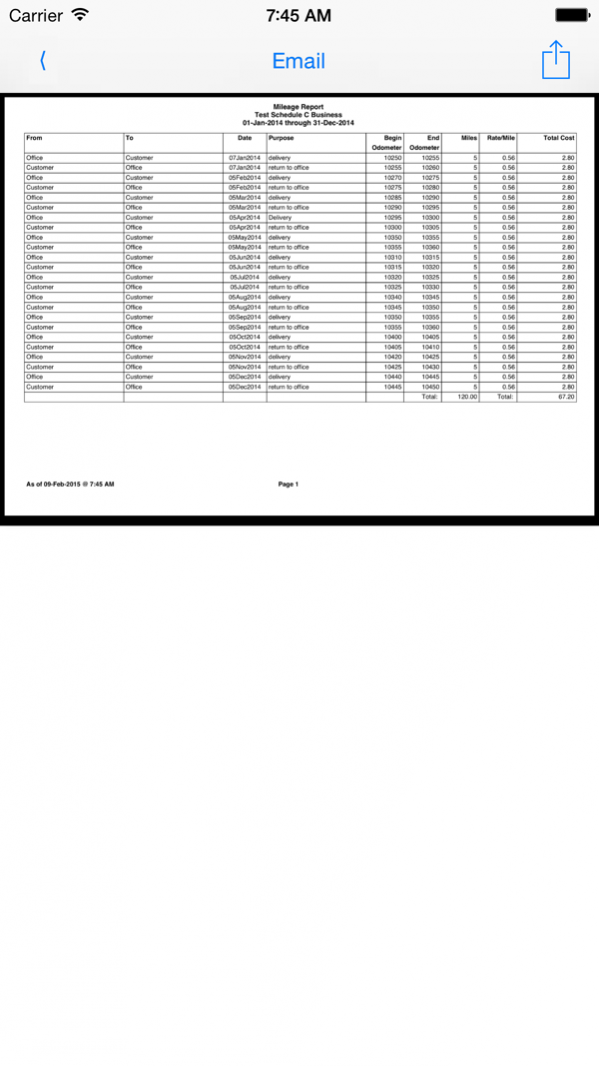Schedule C 1.0
Continue to app
Paid Version
Publisher Description
Schedule C App is for Small Businesses to accumulate the Income, Cost of Goods Sold (COGS), and Expenses into IRS Categories. The IRS has various categories that they want Income, Cost of Goods Sold, and Expenses Items applied to. Use the screens provided to drill down to the Line Item you wish to add. After you have added data, the App will give you a Detail Reports or Summary Reports. Included also is a module to track Mileage driven for business. You will have all the information needed to do your own Schedule C, enter it into a tax program like TaxAct, H&R Block or Turbo Tax, or give the information to your local tax preparer.
Most business owners are great at managing their business, but are not a fan of doing the Accounting. This App allows the owner to do two things, have an accounting system and prepare for filing his Schedule C. The App collects the Income, Cost of Goods Sold, and Expenses and assigns them to categories provided by the Internal Revenue Service. At the end of the year, the user only needs to run a report, and use the report to directly fill out the Schedule C. See where the business is for any period; how is Income doing compared to Expenses as of March, for instance.
For most of us, doing our taxes is not easy or fun. This App makes it possible for you see calculated all the values you need to fill out your Schedule C. Our easy to use system and Instructions and Help file(s) give you what you need to complete the Schedule.
See our Website www.myfinancialapps.com for more information.
Mar 7, 2015 Version 1.0
This app has been updated by Apple to display the Apple Watch app icon.
About Schedule C
Schedule C is a paid app for iOS published in the Accounting & Finance list of apps, part of Business.
The company that develops Schedule C is GPS App Generator, LLC. The latest version released by its developer is 1.0.
To install Schedule C on your iOS device, just click the green Continue To App button above to start the installation process. The app is listed on our website since 2015-03-07 and was downloaded 2 times. We have already checked if the download link is safe, however for your own protection we recommend that you scan the downloaded app with your antivirus. Your antivirus may detect the Schedule C as malware if the download link is broken.
How to install Schedule C on your iOS device:
- Click on the Continue To App button on our website. This will redirect you to the App Store.
- Once the Schedule C is shown in the iTunes listing of your iOS device, you can start its download and installation. Tap on the GET button to the right of the app to start downloading it.
- If you are not logged-in the iOS appstore app, you'll be prompted for your your Apple ID and/or password.
- After Schedule C is downloaded, you'll see an INSTALL button to the right. Tap on it to start the actual installation of the iOS app.
- Once installation is finished you can tap on the OPEN button to start it. Its icon will also be added to your device home screen.